
As a flexible collaboration and management tool, the OSF supports a plethora of use cases and workflow needs — most recently accommodating the FORCE11 Scholarly Communications Institute (FSCI) planning committee in its task to find an infrastructure that could facilitate high-quality interaction, collaboration, and discovery among its global list of virtual course attendees. Read on to learn how FSCI took advantage of the OSF flexible structure and third-party storage integrations to support its instruction workflows and preservation requirements. Plus, take a look at the helpful rubric that guided their infrastructure selection process.
This blog was authored by members of the FSCI Archive and 2020 Hub committee: Ye Li (chair), Barbara Bordalejo, Nina Exner, Danny Kingsley, Anna Oates, and Erica Zhang.
In March 2020, something happened. You all know what. The planning and preparation for FORCE11’s Scholarly Communications Institute (FSCI) held in August 2020 was already well underway. The various FSCI committees were forced to face the idea of a virtual institute. Some of our concerns were similar to those of other scholarly events — for example delivering the same level of quality in a virtual environment. Some revolved around international learning communities’ time zone problem: how could we support our many nations and regions and different technical infrastructures? Most scholarly and professional societies faced the same issues. But some problems were specific to our event — how would we keep the “FSCI-ness,” the unique feel of our Institute?
FSCI faces some particular concerns because we are an institute, not a conference. As an Institute, FSCI is primarily structured around classes and lectures. We usually offer courses that may run from 6 hours to 12 hours in total through the week, often with homework between days. For this reason, we could not merely provide scheduled Zoom links and slide decks. FSCI courses are highly interactive, with attendees working in groups to explore the scholarly communications trends and issues of the day.
The ‘F’ in FSCI stands for FORCE11, our sponsor organization. FORCE11 is an international, interdisciplinary organization of people interested in helping to “facilitate the change toward improved knowledge creation and sharing.” Knowledge sharing and the future of e-scholarship are essential to our goal, and attendees at FSCI typically learn about research communication, e-scholarship, digital humanities, data sharing, and many other concepts that include a vision of ethical and respectful openness.
The FSCI Archive Committee had been researching platforms for preserving and organizing intellectual output from past Institutes to meet our ideals of long-term preservation of content. A closed infrastructure did not match our vision of scholarly communication. The committee had concluded that the OSF (Open Science Framework) platform offered the best blend of a preservation plan, open philosophy, metadata flexibility, and other essential features for archiving past FSCI outputs.
In addition to meeting FSCI’s open preservation and research communication ideals, OSF also allows robust control of access levels and a solid integration with a variety of storage and bibliographic tools. The focus of the committee, however, had shifted from historical (FSCI 2017 to FSCI 2019) course preservation to the very immediate problem of running the virtual event which would have to be restructured in four months. When looking at OSF from that perspective, we concluded that it would not only serve the preservation requirement, but it had the added benefit that teaching from OSF would make it considerably easier to archive and share materials after the end of virtual FSCI2020 (See here the courses we offered). We considered other solutions, but nothing as fitting presented itself.
All of our FSCI2020 courses used OSF as our central instructional hub. (See https://osf.io/8xv3d/) Instructors posted syllabuses and activity schedules through the Wiki. Student activities were encouraged to be put in components to allow each student group to have their own private group discussions and activities. The tiered sharing permissions was one of the real strengths of OSF. We took advantage of add-ons like Google Drive for shared storage and Zotero for reading list links. The flexibility of add-ons also helped support our interdisciplinary approach since courses range widely from highly conceptual to hands-on computation. Those are some key factors that made OSF flexible enough to support our learning goals. Finally, after the Institute ended, the instructors edited courses by removing student content to protect their privacy and setting those sites as public. Through this approach, we can preserve the Institute in a way that supports our philosophy of robust research communication that is as private as it is ethically required while remaining open and archivally-robust.
We assessed multiple options against a list of crucial factors when considering which platform we would use. Our minimum for consideration was an online sharing and preservation system that would allow many types of material to be shared openly and stored long-term by the system, given the wide range of data types being produced by the course facilitators. From there, we collected assessment data. The key factors included in the assessment rubric are detailed in the table appended below. In the end, OSF had the strongest showing archivally. It also allowed us to transition more easily to online instruction, supporting a successful transition to online for our 2020 Institute.
|
Criteria |
Notes |
|
Ownership |
This assessment details whether the tool is managed by a commercial or not-for-profit organization. |
|
Open |
The philosophy of FORCE11 is to facilitate the change toward improved knowledge creation and sharing. Thus, we prefer a platform with an open source software approach and nuanced sharing via Creative Commons, open source, and other appropriate licenses. Still, we recognize that there can be issues in building a platform for “open,” such as the importance of engagement with developer and user communities, and the need for sustainability planning. |
|
Fees and Costs |
This is complicated by the different nature of subscription and license agreements. In some instances, there are also requirements to register members to use the product, which can become logistically challenging when planning an event. Subscriptions frequently require long-term financial commitment too, which can be challenging for FSCI. |
|
Size Limits |
Because of the nature of the material we want to include, some files will be very large, such as video and large datasets, so it is important to understand where there might be size limitations and the flexibility with storage extension. |
|
Supported Formats |
We created a list of file formats generally represented in lesson materials. Our list included: word processing documents, spreadsheets, PDF files, video, image, slide decks, and datasets in various open formats. |
|
Collections |
This is a particularly ‘library’ issue, relating to the ability to apply a taxonomy on the information we wanted to collect. A natural breakdown of the material we are collecting is individual courses organized by year and theme. |
|
External Linking |
Does the tool support linking to resources contained in a different application? |
|
Drag and Drop |
Does the user interface support the intuitive moving of objects? |
|
Metadata Customization |
We wanted the ability to customise the metadata around our collections. |
|
Tagging |
Are tags crowdsourced or pre-provided? |
|
Licensing |
Does the tool allow users to choose open-access licenses and select different licenses for different items? |
|
DOIs |
Can DOIs be assigned? Where does the DOI get registered? |
|
Hierarchical Structure |
Does the tool support parent-child or other structured relationships between content? |
|
Search |
On what is the search based? Through tags, metadata, text search? |
|
Set-Up and Use |
Is the tool easy for community members to upload? Are there sign-in requirements? Are there any other possible barriers? |
|
Preservation |
How long will the materials be preserved? How will they get preserved? |
|
Other Features |
Our rubric included notes for other features of interest to FSCI. |
The COS team enjoyed collaborating with the FSCI planning team and answering their workflow implementation questions to support them along their journey in migrating to a virtual experience. Contact us at support@osf.io with questions about managing your project data, coursework, or high-volume collaboration on OSF, or visit osf.io to get started.
6218 Georgia Avenue NW, Suite #1, Unit 3189
Washington, DC 20011
Email: contact@cos.io

Unless otherwise noted, this site is licensed under a Creative Commons Attribution 4.0 International (CC BY 4.0) License.
Responsible stewards of your support
COS has earned top recognition from Charity Navigator and Candid (formerly GuideStar) for our financial transparency and accountability to our mission. COS and the OSF were also awarded SOC2 accreditation in 2023 after an independent assessment of our security and procedures by the American Institute of CPAs (AICPA).
We invite all of our sponsors, partners, and members of the community to learn more about how our organization operates, our impact, our financial performance, and our nonprofit status.