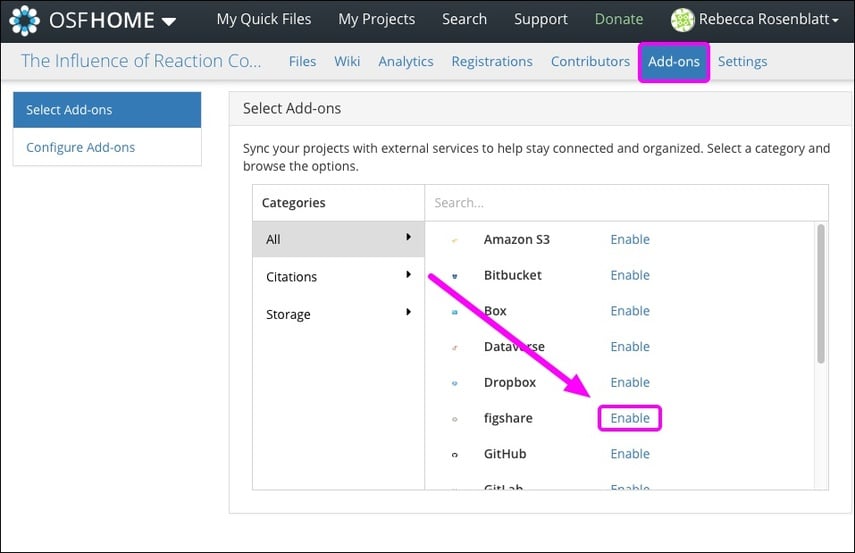
One of the tenets of open science is open collaboration — the quickening of knowledge exchange and feedback to accelerate discoveries with transparency, and with improved rigor. Yet research collaboration is often conducted across a disjointed landscape of storage and management tools, leading to data silos and decreased efficiency.
Effective open collaboration requires streamlined workflows and processes to ensure inclusivity, transparency, and the preservation of data from all contributing team members — and across the entire research lifecycle. COS is committed to facilitating transparent, reproducible, and open research by providing such a robust research infrastructure, which is why we’ve built OSF as a solution for researchers and stakeholders.
OSF was designed to help researchers like you collaborate and manage your entire research project from a single tool. It helps streamline: project management, sharing, data management, storage integration, version control, and more — all for the purpose of facilitating successful collaboration that yields transparent, high-impact research with rigor and quality.
Here’s our list of the top 5 optimizations you can make to your research workflow using OSF:
1. Take advantage of OSF’s flexibility
OSF Projects don’t come with a prescriptive structure that you have to make your project fit within. Instead, the structure of your project is completely customizable by your team to fit your unique needs. Use the components to build out a hierarchy for organizing the sections of your work and associated work in progress files, collaborators, and outputs. Components can be nested to further organize sub-sections within each section. Other projects you or others have on OSF can be linked directly within a project or component to help organize related work.
OSF projects can be forked to copy over the project contents and structure to expand on another’s work, or for managing assignments in a classroom use case. Projects can also be created from templates using another project's structure, but not the content. This can help in quicker creation of projects if there is an existing project with the structure that has already been setup.
Related resources:
2. Manage collaborators with granularity
OSF allows you to assign your project (or component) contributors the appropriate user permissions. Collaborative resource sharing is a key feature of open science. Flexible permissions enable participation at multiple levels, from team members to citizen scientists in your community.
Each OSF project and component has its own contributor lists and permission levels, allowing for granular control. Contributors can also be included in the bibliographic citation, or kept as non-bibliographic. Read more about editing and removing contributors and adding granular permissions across components in this help doc.
Related Resources:
3. Manage access to your researchSharing your research is quick and easy with persistent links and DOIs. Robust metadata only adds to the FAIRness of your research on OSF. Transparency is built in with activity logs and versioning of your files.
Related Resources:
4. Enable add-ons to avoid storage silos and reduce redundancy
We all have our preferred storage provider — figshare, Dropbox, BitBucket, etc. — and so will your collaborators. The OSF integrates with a wide selection of 3rd-party storage tools through its add-ons feature. This means that your entire team can sidestep storage silos and manage shared materials, code, and data from one place on OSF. OSF renders 500+ file types and formats to support the spectrum of disciplinary needs.
OSF has integrations with 11 storage providers (view this list to see if it has the one you use). It also has a public, open API that technically savvy members of the open science community have built on top of the public OSF API to help manage their files. See more here about how developers have partnered with OSF to support open research workflows — like the osfr package, which provides a suite of functions for interacting with OSF, and R (R is a programming language and free software for statistical computing and graphics). Or OSFclient for programmatic file upload, download, and other file actions with OSF project from command line.
Related resources:
5. Maximize your wiki!
Whether in a project or component, the wiki is a key element that keeps your collaborators informed and on target with project objectives. If your project is public, the wiki also provides a public-facing snapshot of the work you’re conducting.
The wiki is versatile and is designed to meet a variety of communications needs across components, like providing a guide to your project and component structure. The Markdown editor — which also supports MathJax syntax — can be used for a simple plain-text format, or to embed OSF projects, pdfs, images, videos, links, tables, code, and more.
Take a moment to review how to edit and maximize the wiki in these help docs. You can also use the wiki as an electronic lab notebook (ELN) to record protocols or other daily log notes. Learn how to set your wiki up as an ELN in this webinar.
When you optimize your collaboration workflows on OSF, you invite more robust research production, and ultimately, accelerate knowledge and innovation.
Want a deeper dive into OSF collaboration tools? Take a moment to view the webinar below with more detailed information on how to promote an effective collaboration workspace for your team. Or, contact support@osf.io with any further questions you may have about OSF collaboration tools.
6218 Georgia Avenue NW, Suite #1, Unit 3189
Washington, DC 20011
Email: contact@cos.io

Unless otherwise noted, this site is licensed under a Creative Commons Attribution 4.0 International (CC BY 4.0) License.
Responsible stewards of your support
COS has earned top recognition from Charity Navigator and Candid (formerly GuideStar) for our financial transparency and accountability to our mission. COS and the OSF were also awarded SOC2 accreditation in 2023 after an independent assessment of our security and procedures by the American Institute of CPAs (AICPA).
We invite all of our sponsors, partners, and members of the community to learn more about how our organization operates, our impact, our financial performance, and our nonprofit status.